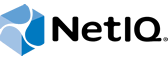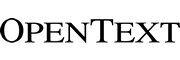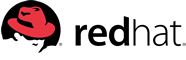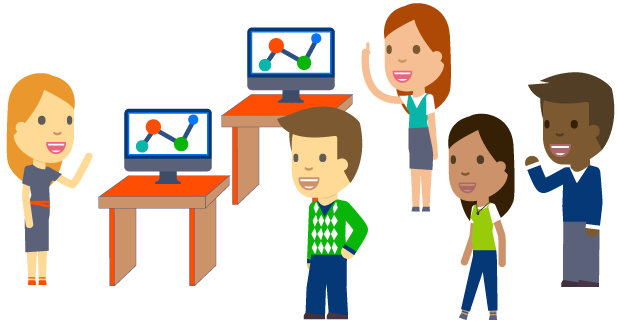
When on-boarding new staff members, you need to get them up and running and performing as quickly as possible.
-
You need a process for new employees that is consistent, cost-effective and ideally starts before they join.
Why not create a dedicated Induction Portal delivering a managed onboarding process:
- Pre-induction – providing learning content ahead of joining to gently immerse your new joiners in the organisation.
- Continued support – delivering further engaging content, challenges and learning experiences.
-
Classroom & workshop training materials
Support materials such as job aids, posters
Job aids in eLearning act as a reference that directs a learner on how to accomplish the on-job tasks effectively and successfully. Sometimes, a learner may find it difficult to remember concepts. In such cases, job aids act as a source of information to the learner to perform tasks without memorising much of the information.
A learner can take a copy of the job aid and can use it whenever required.
-
Job aids are of various types:
Job aids in eLearning course help learners to access the course and retain the complete knowledge of the course effectively. An e Learning course may have more than one job aid. Using job aids in an eLearning course helps the learner complete the course successfully.
Using these job aids in training programs helps learners to follow and accomplish the training and learning process in an appropriate and easy manner. The following are a few of them with some examples:
-

Checklists
Checklists provide certain guiding principles on how to complete a task. For example, in safety training like driving, a learner needs to memorize many safety measures things where the possibility of forgetting and making mistakes is high; in such cases, checklists serve as a source of information that would help a learner.
-
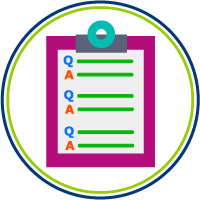
FAQs
Frequently Asked Questions usually known as FAQs include a list of questions and their answers which are based on a particular topic. For example, in sales or product training a learner needs to know the answers to certain questions like how, what, when and why the product is used. In such cases, the FAQs are used with all the questions needed and their respective answers.
-

Flowcharts
A flowchart is a diagramatical representation of a particular task or process that helps the learner to know the flow and connectivity of that task or concept. For example, in process training we use flowcharts in order to determine the flow or process of the content or tasks to be performed.