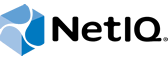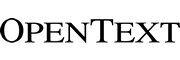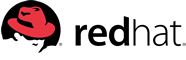-

-
We create content to help learners:
Understand: → Content plus assessment questions
Remember: → Interactions, videos, strong visuals
Apply: → Role-playing, simulations
Analyse: → Problem-solving questions, branched scenarios
Evaluate: → Case studies, scenarios
Whether you just need extra capacity, specialised production such as video or animation for your existing learning delivery, or are completely new to online learning, we will provide the appropriate level of support to help you develop and deliver effective learning content.
If you have an urgent learning requirement, we can help you FastTrack course creation and development to get results quickly. We can also help you develop a low cost prototype to “test” whether online learning is right for your organisation.
-
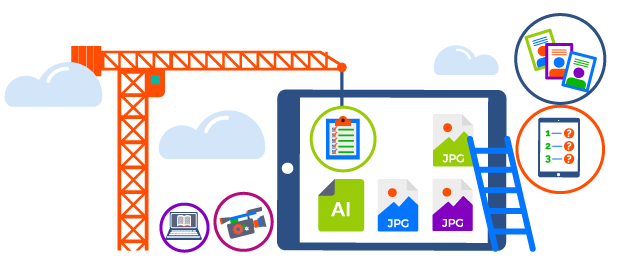
-
We deliver interactive learning content designed to truly engage the learner and support performance improvements across your organisation. This could be online training, learning videos or job aids for use in the workplace. Providing a mixture of tools for your learners helps increase retention and engagement to improve learning results.
Read more below on how we deliver:
| Micro Learning | Scenario Based Learning | Simulations | Cross Device Content | Gamification | AR & VR |
-

-
Microlearning:
Microlearning is a way of delivering content to learners in small, very specific bite-sized chunks (around 5-10 mins long). It is often designed to meet a specific learning outcome and can be used for both formal and informal training.
-

-
Microlearning delivers new knowledge or reinforcement and support of prior learning activity using a variety of media including video, eBooks, flash cards, images and text. It is typically designed and delivered in rich media formats, to provide timely learning that is delivered across multiple devices (including tablets and smartphones).
Microlearning encourages short bursts of learning that is focused on high value content so your learners progress quickly.
-

-
Scenario Based Learning:
Scenario based learning provides an immersive environment wherein the learner addresses challenging tasks and activities, enabling them to grow their skills and confidence in a safe and supportive environment.
-
Interactive scenarios work well for both performance and information based courses. They help learners practice and apply the content and skills they have been viewing. They also help assess a learner’s understanding. The use of video role plays within these scenarios is a powerful way to create realism, enabling learners to view and interact with situations as they unfold.
Each scenario should involve skills or knowledge that learners have already worked through and which can be applied to the learning situation. This means learners can grow by active participation rather than just merely viewing information. To optimise the experience, immerse learners in the task and scenario. This can be achieved with the use of interactive elements, decision points and branching, so that the learner can immediately see the results of choices and decisions they make.
-
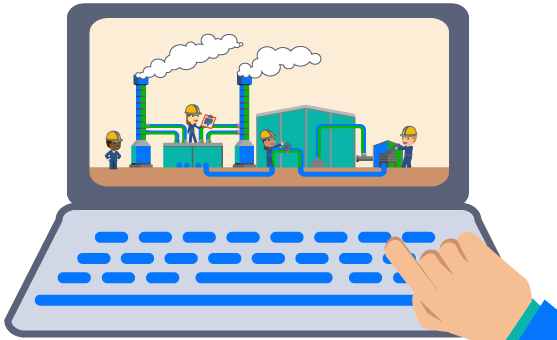
-
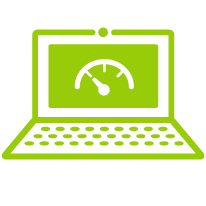
-
Simulation for Software, Machinery & Equipment:
Use simulation based learning as a powerful way for learners to gain experience using software, machinery or equipment without impacting real systems.
-
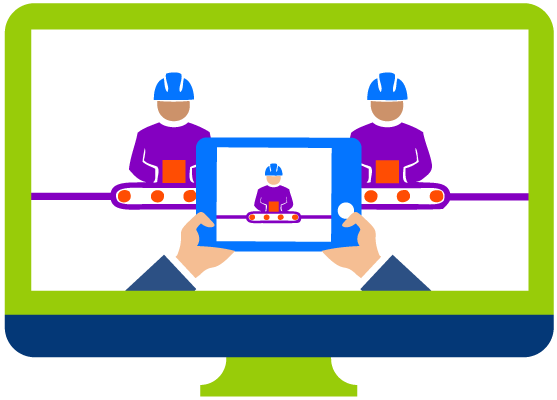
-
If learners make a mistake, they can immediately receive feedback and guidance to enable them to correct their mistake. This is an ideal way to teach learners as it is a safe environment where the learner can experience hands-on activities without danger, corrupting data or damaging expensive equipment.
Your learning course could utilise a ‘Show Me’ option that lets learners view a demonstration of each step in the procedure and then a ‘Try Me’ option enabling them to try the situation out for themselves. Guided hints can help learners rectify mistakes and provide them with immediate feedback.
-
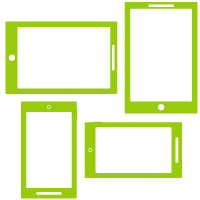
-
Cross Device Course Creation:
We design content for specific roles and learning tasks and the role often dictates the best platform for delivery. We build engaging and responsive learning content using the latest technologies, that automatically adapts for the particular learner device.
-
Learners can enjoy the desktop experience with its larger screen to explore every detail and then switch devices to follow the course on a tablet or smartphone which will adapt to every orientation. With the reduced screen size on smart phones, the course content can hide menus, scale media, and re-flow content so that it still delivers a great viewing experience.
Responsive courses utilise a vertical scrolling page where you can introduce a variety of learning content. Within these pages, you can include a range of material such as text and graphics, lists, images, galleries, rich media and interactive components. Incorporating break points in the lessons means you can progressively reveal content and make sure learners complete interactions before moving on. You can also add downloadable resources to lessons such as documents, spreadsheets and presentations.
Whether they’re in the office, in the field, or at home, learners will always have an optimal experience, whatever device they use.
-

-
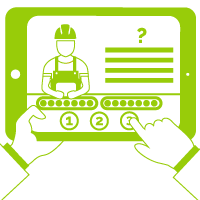
-
Gamification:
Gamification refers to the effective use of game style features within courses to ‘gamify’ elearning content. These features are usually applied to encourage engagement and help motivate learners so they take a more active role in their learning.
-
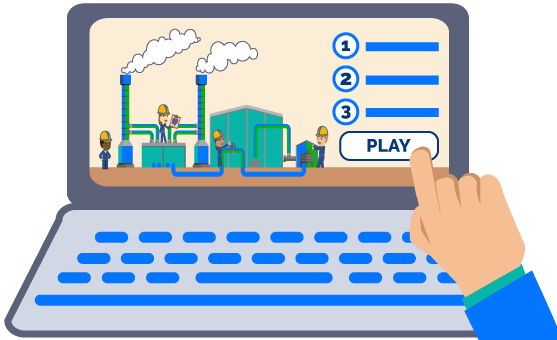
-
Gamification can be delivered in many ways and at different levels and can be as simple as providing badges, medals, points or certificates, all the way through to scenario based gamification where the learner is actively involved within “stories”, answering questions, solving puzzles and addressing various challenges.
One of the big problems with online learning is that many learners fail to complete the full course. By utilising rewards based upon successful completion of activities, learners are incentivised to complete entire learning modules and so improve completion rates.
-

-
AR & VR:
“AR experiences deliver almost double the levels of engagement compared to their non-AR equivalent.”
Neuro-Insight
-

-
Virtual and augmented reality are now starting to play a much more significant role in 2 key areas:
- Training & job aids in the workplace.
- Events/exhibitions and visitor attractions
General technology trends are showing that both virtual and augmented reality are becoming much more accessible than ever and introducing this technology to your viewers is creating more ways for:
- Learners to experience interactive training sessions
- Exhibitors and visitor centres to expand their offering and to create another layer of visitor experience
- Employers to provide tools that support those in the workplace